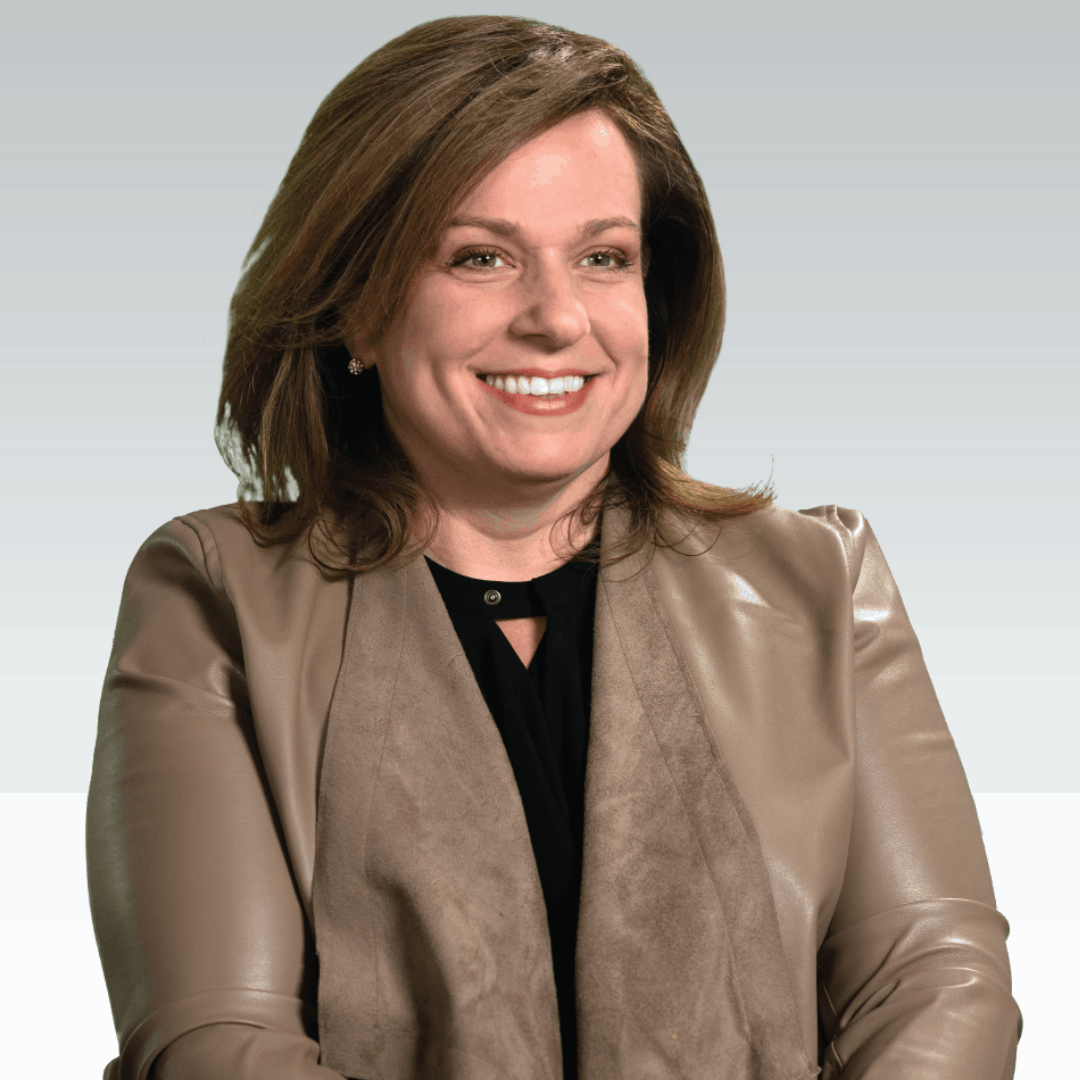[Video] Part 2: Minute Packages for Virtual Numbers
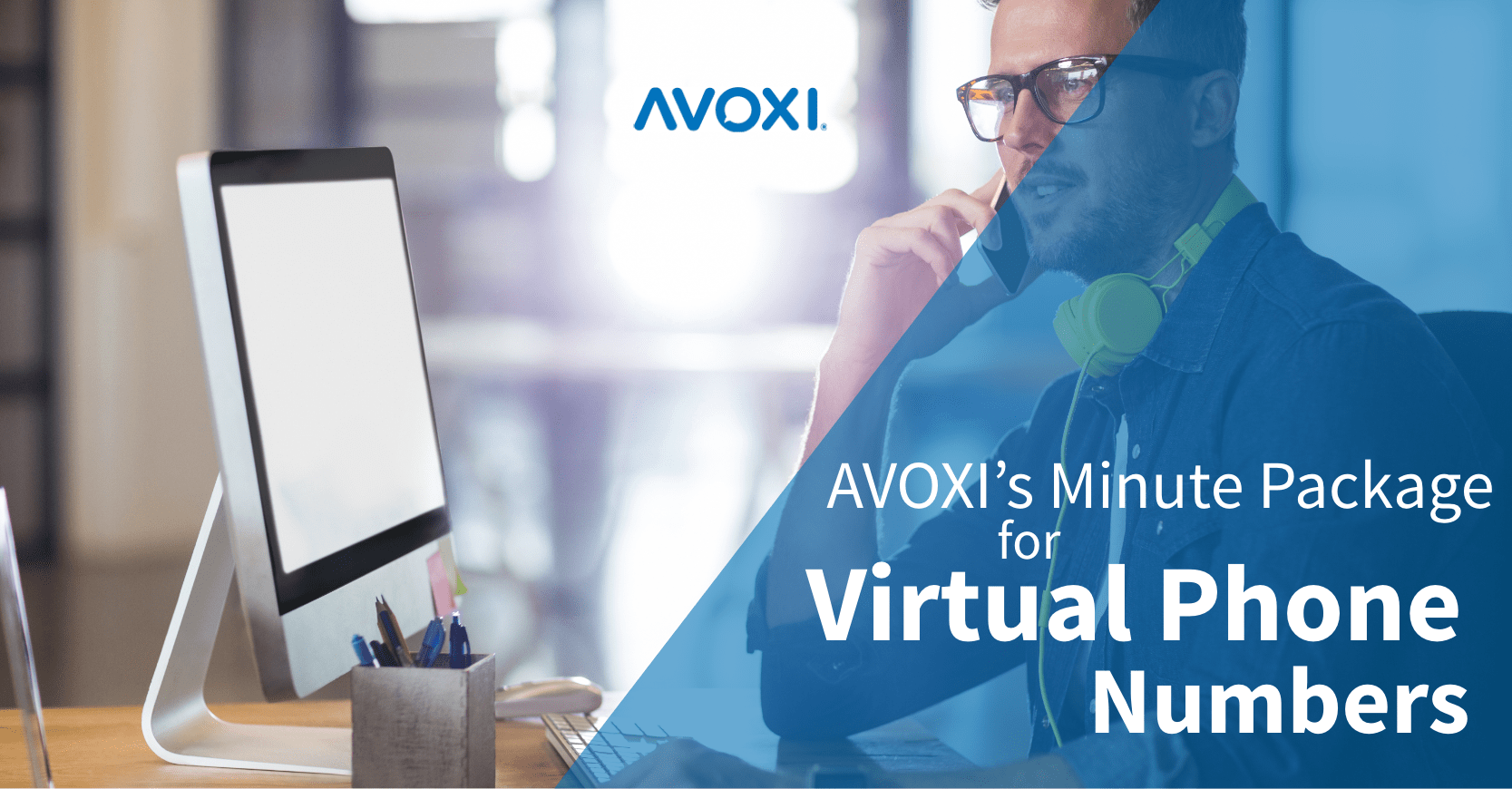
Part 2 of AVOXI president, Barbara Dondiego, responding to questions about our new minute packages for virtual phone numbers and talking about how packages work and what you need to look for in the services.
Script:
Part 1 gave us a good overview of the pricing elements. We also talked a little bit about the packaging. Describing what’s included in each minute package. How many minutes. What you got for those minutes. And, what the overage rates are. Those are important to really understand.
Comparison of the Feature Sets for Minute Packages for Virtual Numbers
Now we're going to take a look at the features that you get for minute packages for virtual numbers. These services vary widely, and some of them actually charge for certain aspects of the solution. You want to be aware of what those are.
Tollfreeforwarding.com Package Feature Set
Let’s transition to Smart Call Forwarding, which is the feature set of Tollfreeforwarding.com. Tollfreeforwarding.com has call forwarding. They have time of day routing--meaning you can set your numbers to go to different places during different times of the day. They also have a thing called an IVR (integrated voice response), which means you can set up an auto answer and an auto attendant for your number. Additionally, they have call recording and offer some reporting and analysis.
A note about call recording: The one thing to pay attention to on call recording is not only the charge for the feature, but also identify if there are per minute charges for the call recording after you sign up for the package. Those are two things to keep in mind. We're not going to go through that today, but we plan another blog post on that topic.
Global Call Forwarding Package Feature Set
If we go to Global Call Forwarding and look at their features, they have a very similar set as Tollfreeforwarding.com like call recording and advanced IVR. They also have some APIs available if you want to dynamically connect into their system. In addition, they have time of day routing, customized greeting, failover, voicemail to email, and a selection of different types of forwarding and ringing scenarios. So that's a pretty decent feature set.
Freedom Voice Package Feature Set
The last one we’ll look at is Freedomvoice.com. Let’s look at their features. Freedomvoice features are more product base or pricing base. They use unlimited calling as a feature, and they use work anywhere as a feature, which really isn't a true feature. With every system, you can work anywhere. They use more value statements as their features, but they do have professional recording, after hours greeting, number routing, forwarding, and basic call queuing. Those are all solid feature sets that come with the software. Some of those features have extra charges, so just be aware of that as you take a look at this solution.
A Comparison of Virtual Number Controls in Customer Portals
We talked about packaging. We looked at some of the competitive choices out there. We checked the pricing. We reviewed how the setup works and some of the differences. And we noted what to look for. Now we're going to take a look at the controls.
What I mean by controls is any solution that you purchase for a virtual number really should have an easy-to-use customer portal. With a virtual phone number, what you're really buying is software. That software allows you to leverage some of these numbers across the world.
In your software, you expect to set up your forwarding rules, easily change your forwarding rules, route to a local number, route to a toll-free number, route to a an IP address, decide if you want to turn on call recording or turn off call recording. You want to see some quick stats, reports and metrics on your software and on your number. And, you should be able to pay your bill, open a support ticket, and really manage your whole account from that online interface. You should also probably have a mobile version of that platform in case you’re not in front of your computer. That lets you easily go and find something on your mobile phone or on your tablet. Those are some of the key elements of controls for your solution.
A Look at AVOXI’s Minute Packages for Virtual Numbers
So, we looked at our competitors. We talked about some key areas to look for in pricing, packaging, and controls. Now what I want to do is give you a view into what we do here at AVOXI. We just recently launched some new packaged services that we’re really excited about. We're getting great feedback from clients, and I just want to share those with you for a few minutes.
AVOXI Pricing Tool
Let’s take a look at what our website looks like and our pricing tool. We’ll just walk through what those details are.
First of all, what you do is select your number. I'm going to pick a U.S. number, and I'm going to pick a number type of toll-free. I’m going to put in the number I want. I'll pick an 833 number. Then, I'm going to just leave this as a VoIP ring to number. I'm going to scroll down and take a look at what's available.
So, we see that AVOXI also has a 400 minute package. It's $7.99 per month and that includes 400 minutes of course. Any additional minutes with our package are 3.7 cents per minute. If you move up to the next package called business connect, it's 1031 minutes and your additional minutes actually go down so you only pay 3.1 cents for your additional minutes. Your package price is $16.99 per month. Now a thousand minutes is a lot of minutes. Even 400 is a lot of minutes. That will help you go a long way in your business as you're getting started. And, you have the ease of budgeting very simplistically for your flat fee per month.
A Deeper Look
That view of the AVOXI portal and what we offer for pricing compares us to some of the competitors we looked at earlier. But I want to take a little deeper look because there's some terms and some elements of the service that could be confusing. I want to make sure those are clear. I'm going to use the AVOXI product as an example, but these questions and these elements will still work across the marketplace.
So, what I'm going to do is I'm going to select my new number. I'm going to actually select Australia this time. I'm going to do an Australia 1300 national number. I'm going to get my number from the inventory. Then on my ring to number, instead of setting that to VoIP, I'm going to make that be the United Kingdom. I’ll have it be a +44 local regular local number. Now if I look at the pricing, you'll see a couple of extra lines.
First of all, in our business basic package for that combination, you're going from Australia to the UK. You can dial that number in Australia and it will ring to a number in the UK. If you're located in the UK and you want someone in Australia to not have to dial an international phone number, but more of a local number to reach your business, that’s the combination you would use. Because you’re using that combination, you’re going to be concerned with the call path from Australia to the carrier and then the path from the carrier to the UK. You have two halves of that call in that view.
If we look at the pricing, you'll see that the business basic package includes 148 minutes for $12.49 if you forward it to a landline. That’s what we have in there and you get 148 minutes. The additional minutes are 7.8 cents because you're paying for both halves of that call.
If you terminate to a mobile phone in the UK instead of a landline phone, those minutes are a lot more expensive. For mobile, you only get 13 minutes for your $12.49 package.
Inbound and Outbound Difference
As you take a look at pricing options and packaging, one thing you should be aware of is a difference between receiving a call on your virtual number and making a call on your virtual number. Almost any solution you look at should allow you to do both. In the industry, we call that inbound—you receive a call, and outbound—you make a call.
The way most packages work is they’re setup around the inbound minutes. They’re based on you receiving calls from your customers. If you want to use the same number to make a call out, typically you have a different price point. And, almost always, those prices and those minutes for outbound calls are not included in your package. That’s just something to be aware of and ask about so you understand your total budget.
Mobile Termination
The one thing we definitely saw is that mobile termination, a number in another country forwarding to a mobile phone number, is going to be a lot more expensive. And mobile termination is a lot more expensive in many, many parts of the world. Just be mindful of that when you're looking at your pricing, and you're looking at your budget. I know at AVOXI that we’re very competitive on our pricing. We try to be right in the market on all of our rates, but we also have cost and everybody in the world has the same cost to get to mobile services in country.
Using the Online Portal to Access Control
So, we've talked about pricing; we talked about packages; we talked about controls as well. I want to take a little bit of time and show you some of the controls that you should expect when you’re buying a virtual number package. The way I’m going to do that is to show you our AVOXI portal call AVOXI Core, so let’s take a minute and take a look.
What you see is our demo account, but this is exactly how the portal and software look for all of our clients. We have this box where features are available. You can easily see what your balance is and you can make a payment if you want to. You can also see some quick metrics around your calls—inbound vs. outbound, and you can click onto the front page into your number to see what's happening with that number. You can look at the configuration for that number. If we go into the number, we see this phone line profile and see all the features that are on that number. We can enable and configure all of these features.
Call Forwarding Feature Important in Minute Packages for Virtual Numbers
As we look at the portal, we’re going to take a quick look at the call forwarding feature, which I think is one of the most important features in determining if you're going to get minute packages for virtual numbers.
In the call forwarding feature, you can easily route your number to an IP address, to a mobile phone, to a landline phone, or to different country. And, you should be able to change those settings instantly through some type of online tool. Now remember on our pricing exercise if you change that routing, the number of minutes you get in your package might also change. Just keep that in mind as you're changing settings. Routing to VoIP or to a SIP Trunk is always going to be the cheapest option that you have in your package.
In our tool, you can also do a few other things: check your bill, open a support ticket, look at call logs, queuing, call group setup, all different types of features. We’ll talk about those a little bit more in another video, but as you can see, it's pretty clean and easy to use and that's really what you should expect from your provider.
We’ve talked a lot about packages and prices. we’ve talked about controls and how to take a look at interface options, features. We talked about what you should really expect and what to be aware of as you're making your virtual number package decision.
One thing I'm really excited about here at AVOXI is all the expansion that we’ve had. If you take a look at our website, we’ve expanded to many different regions over the past year, and we're going to continue to do so. I'm sure we have a solution for you and we’d love to talk to you about that.
Check out the minute packages for virtual numbers--international toll free and local (DID and DDI). See what’s available in minute packages for virtual numbers. Talk to a specialist if you have questions.
Part 1: How Does a Minute Package Work as a Virtual Phone Number Solution?