How Does Call Screening Work?
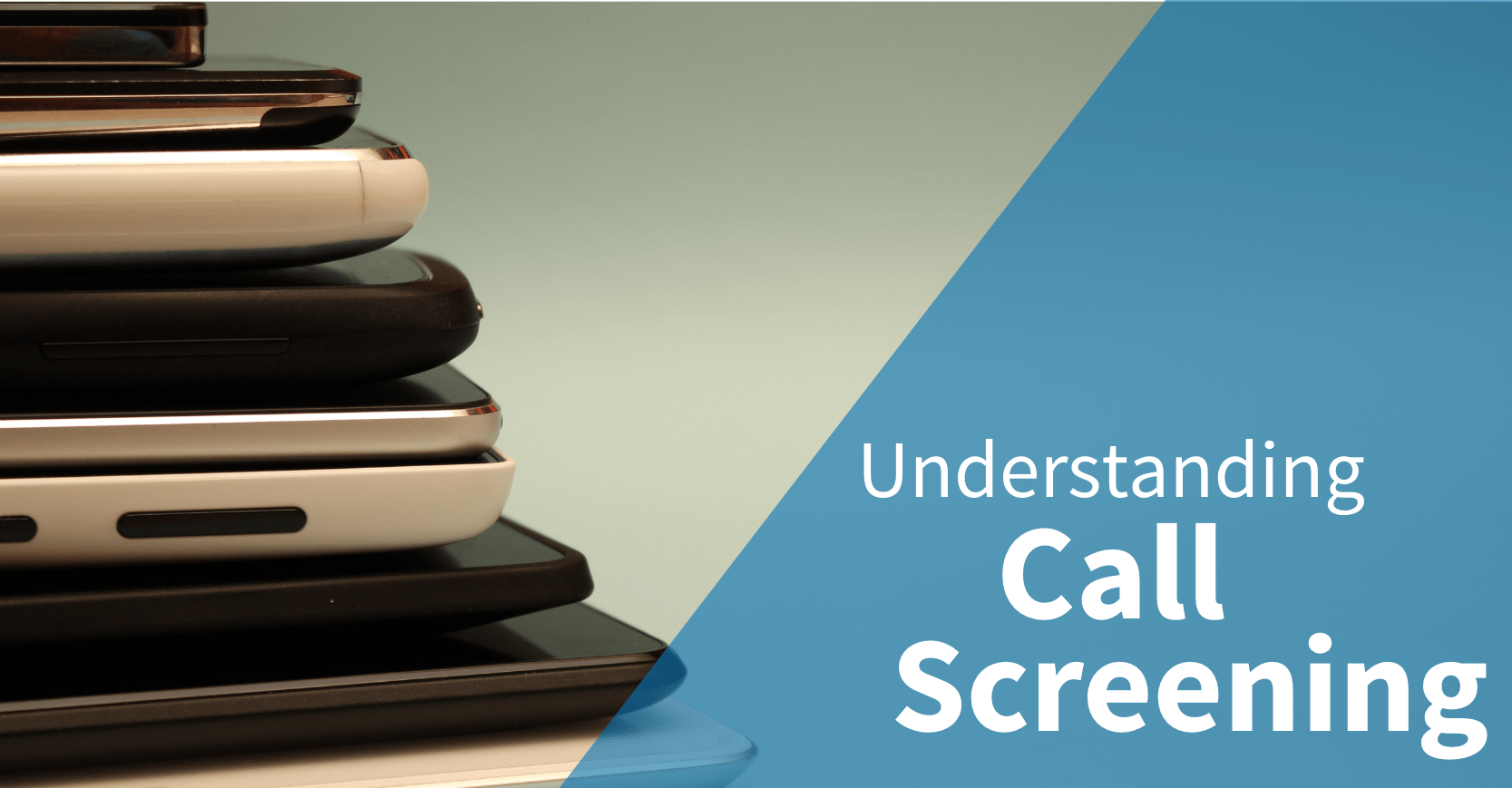
Take control of your office phone. Use call screening to determine how incoming calls are handled before you even answer the phone. Choose to send calls from certain numbers directly to voicemail or another extension.
What is Call Screening?
Included with the AVOXI Core Cloud PBX Phone System, call screening is a powerful feature that allows you to control how inbound calls are handled without even answering the phone. You can choose to send specific groups of callers straight to voicemail, or transfer them to another number or extension.
How Call Screening Works
First, log into the AVOXI Core Online Portal, and choose the number or extension to which you wish to add call screening rules.
Choose how you would like calls from screened number groups to be handled (example: ring to voicemail, reject, transfer).
Choose when you would like to your call screening rule to be active. For example, you may want important calls from a VIP client to be forwarded to different extensions at different times during the day.
Enter the list of phone numbers (starting with the country code) that you wish to screen.
Choose the numbers within your AVOXI Core account that the call screening rule should apply to.
Activate and save your call screening rule, and all the numbers on your Number List will be filtered by the AVOXI Core system.
Call Screening Benefits
When most people think of call screening, they assume that it is a real-time action taken to filter or reject calls that the recipient does not have the time to handle. But with the AVOXI Core pre-determined call screening feature, you can do so much more:
Ensure that VIP Clients are Routed to the Right Agent or Department
With the AVOXI call screening feature, you can create rules that allow your top customers or accounts to skip the call queue and the IVR menu altogether; simply use the call screening rule to forward all calls from your VIP customers to be automatically transferred to a dedicated agent or extension.
Block Unwanted Callers from Reaching Your Business
Your business has enough to worry about without fielding calls from pesky telemarketers and SPAM callers. To keep spam calls from reaching your team, create a call screening rule that rejects all calls from numbers associated with unwanted callers.
Choose When You Want Your Call Screening Rules to Be Active
Most call screening features require you to manually reject or send a call to voicemail. If you are in a meeting, working with a customer, or otherwise occupied, you may not be able to do so. The AVOXI Core call screening feature allows you to set up call screening rules with time-specific settings in advance, so you don't have to worry about screening your calls while you are unavailable to talk.
