
Tips to Improve Home Internet
2020 sure has turned the world upside down for people and organizations worldwide. The coronavirus pandemic has sent hundreds-of-thousands of businesses into a tizzy, shifting work operations home - many for the very first time.
As call center agents try to balance remote work with home life - plus virtual learning schedules of kids - home Internet issues are becoming more frequent than ever before. For managers, the challenge of connecting with the team for standups and one-on-ones is a new hurdle to jump. With so many Internet providers powering your employees’ daily operations, more network issues are likely to occur. Don’t let slow Internet stop work - share this guide with your remote team to avoid dropped calls and reduce connection problems at home!
While frustrating as these issues are, there are some simple troubleshooting tips you can apply to restore your signal strength. Our AVOXI engineers are sharing their technical expertise with you, so you can work out these problems at home and improve your Internet connection to ensure you’re able to answer calls when you need to.
Issue #1: Dead Spots & Signal Weakness
Engineer: Kevin, VP of Engineering & Infrastructure
Having a call drop or the inability to make outbound calls because of spotty or non-existent Wi-Fi signal in the home is incredibly frustrating.
The lack of signal and dead spots are typically in response to limitations of a single access point wireless network. To correct this issue, consider adding a Wi-Fi mesh system to your tech setup. This system uses a router and several modules to extend the reach of your bandwidth to areas across your house, allowing users to switch gracefully between rooms.
If you find that a single router is just not cutting it anymore - and you need more Internet coverage - some of the most popular SOHO (Small Office/Home Office) mesh systems include:
- Netgear Orbi
- Google Nest Wi-Fi
- eero
- AmpliFi Alien
Issue #2: Weak Audio & Voice Echoing
Engineer: Randy, VP of Software Engineering
Are you over the weak audio signal and the distraction of the constant echoing on the phone line? Your first thought might be that your laptop is glitching out. But, these issues may be simply user error - using the wrong microphone and speaker!
It’s a mistake that many agents make, but luckily a super easy-fix. Agents who communicate through a headset should only use the mic and speakers from the headset. Remember to set your computer to “headset mode” in the system setting before working. If you do use external speakers, point them away from the microphone to reduce audio feedback and ensure healthy VoIP call quality.
Issue #3: Headsets Cutting In & Out
Engineer: Randy, VP of Software Engineering
Missing any part of your conversation with prospects and customers because of a dying headset can negatively impact your productivity and satisfaction goals.
If your headset is cutting in and out, check the signal strength of the batteries to see if they need replacing. Battery-powered headsets may need specialized batteries or chargers to juice up. Reach out to your manager and technology department to see if you can have your tech accessories expensed or shipped to your home.
For Bluetooth-enabled headsets, go to the Bluetooth menu bar and hover your cursor over the device while holding down the Command (Mac) or Alt (PC) key to reveal its strength. Anything between 0 and -60 is considered a strong signal.
Issue #4: One-Directional Audio Problems
Engineer: Kevin, VP of Engineering & Infrastructure
Are you having issues hearing your customers on the line? One-directional audio occurrences can be the result of the oversaturation of an asynchronous Internet connection.
What’s asynchronous Internet? It’s shared Internet (DSL or Wi-Fi) typically found in a residential setting. Most SOHO services provide asynchronous bandwidth, which has great download speeds but significantly lower upload speeds since most home setups do not need expansive bandwidth for uploading.
To fix audio issues, make sure there are no services (i.e. uploading files) that are transmitting large amounts of data on the network as this weakens the speed. If you work with large data sets regularly, look into a synchronous plan where your upload speeds mirror your download speeds.
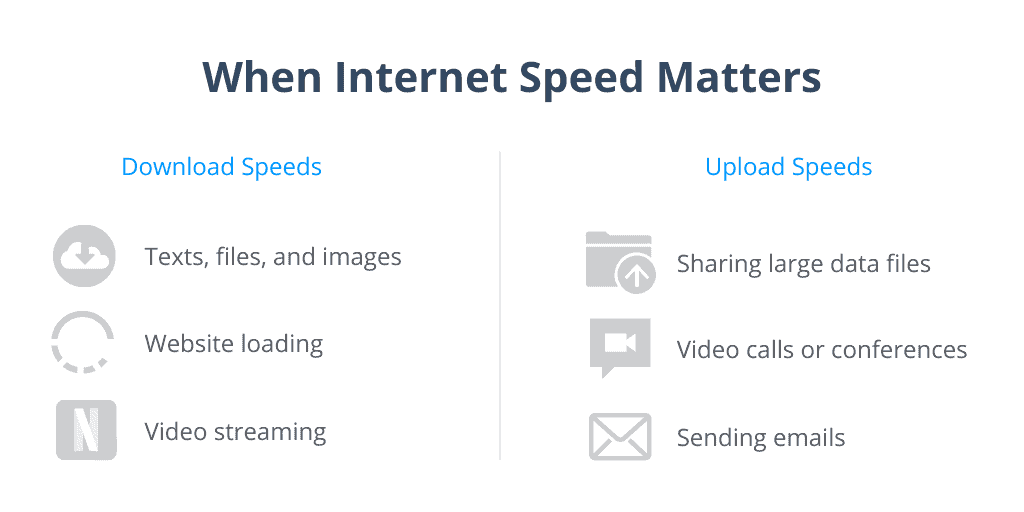
Issue #5: Slow Connection & Choppy Audio
Engineer: Anthony, Director of Information Technology
Slow connection speeds and choppy audio are caused by too many devices on a single wireless network.
The more devices you have on a single access point, the more time each device spends waiting to send and receive communications, consequently affecting audio quality in the process. Along with a Wi-Fi mesh system, getting Wi-Fi with multi-user (MIMO or MU-MIMO) functionality can better serve your multi-device needs by allowing your wireless access points to talk with more than one device at a time.
4x4 MU-MIMO systems are highly recommended. Make sure your access points and devices support 5 GHz wireless as they are less susceptible to interference with other household devices, such as a microwave.
Tech Support Take-Aways
While this may be our new normal, your tech setup can be optimized to help improve call quality, performance, and service level metrics from home.
Wherever your workspace is - the kitchen table, closet, patio, or spare bedroom - remember these tips to help keep your Internet connection going strong and your customers delighted.
We hope you found this article helpful as you continue to adapt to the new way of working. Our in-house customer support team is happy to help answer all of your work-from-home setup and virtual call center questions. If you want immediate help, the AVOXI knowledge base provides hundreds of self-help articles to guide you through the user experience.
