Top Cloud Business VoIP Services Compared (2025)
Managing rising costs, system limitations, and the need for reliable communication tools can be overwhelming as you try to grow. Your business deserves a VoIP phone system that works smoothly—without the complexities and maintenance hassles of traditional setups.
Cloud business Voice over Internet Protocol (VoIP) services are the solution, offering modern business phone systems that can reduce your costs, scale with you, and provide the flexibility your team needs to work from anywhere.
By comparing the best cloud business VoIP services available in 2025, including their features, pricing, and benefits, you can decide which provider is right for you.
8 best cloud business VoIP services
Choosing the right cloud VoIP provider can be challenging. Reviewing the functionality and benefits of eight top options will help you find the best fit for your business communication needs.
1. AVOXI
AVOXI stands out in the cloud VoIP market with its purpose-built solution for enterprises that need a strong international presence and seamless integrations with existing systems. Its cloud voice platform supports global operations, helping you expand your reach while simplifying complex communication needs.
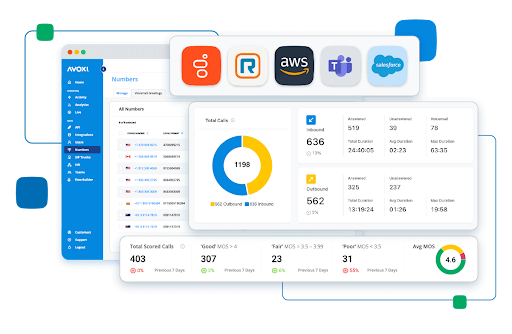
Features
- Global coverage: Activate virtual phone numbers in over 150 countries with local and toll-free options, number porting, and emergency services.
- Intelligent call distribution: Route calls based on time zones, agent skills, and priorities with real-time adjustments and failover options.
- Custom IVR builder: Create personalized multi-level interactive voice response (IVR) systems with a drag-and-drop interface for greetings, menus, and routing.
- Integration capabilities: Use SIP trunking to connect with existing cloud PBX (private branch exchange) and integrate with tools like Microsoft Teams and Zoom.
- Advanced call management: Leverage AVOXI’s cloud contact center solution to monitor calls, manage queues, analyze real-time data, and integrate with customer relationship management (CRM) platforms for streamlined operations.
Pros
- Extensive global coverage helps you expand into new markets without a physical presence
- Quick deployment gets your team up and running in minutes
- Flexible API enables custom integration with existing business tools
- 24/7 support from technical experts for minimal communication disruptions
Cons
- Advanced features like custom integrations require higher-tier plans
- Some specialized features might require technical expertise to set up
Pricing
Offers a free pricing plan. Paid plans start at $24.99 per user per month when paid annually.
2. RingCentral
RingCentral offers a unified communications platform that combines voice, video, and messaging capabilities. The service caters to businesses looking for an all-in-one phone solution.
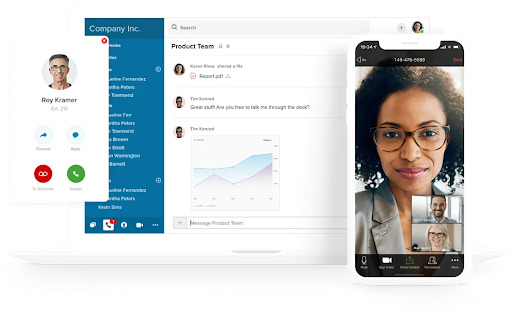
Features
- Unified communications hub: Combine phone calls, video meetings, team chat, and SMS messaging into a single interface.
- Advanced phone capabilities: Use features like auto-attendant, call recording, voicemail-to-text, and multi-level IVR systems.
- International calling: Access coverage in over 100 countries with competitive international rates.
- Meeting tools: Host HD video conferences with screen sharing, annotations, and breakout rooms.
- Business app integrations: Connect with over 250 business tools, including Salesforce, Microsoft 365, and Google Workspace.
Pros
- Comprehensive communication features eliminate the need for multiple vendors
- Strong mobile experience helps your team stay connected
- Extensive integration options streamline workflows
Cons
- Feature-rich interface takes time to learn
- Advanced analytics and administration tools available only with higher-tier plans
Pricing
Offers a range of paid plans starting at $20 per user per month when billed annually.
3. Zoom Phone
Zoom Phone is Zoom's expansion from video meetings into cloud telephony. For businesses already using Zoom's video platform, the phone system offers a natural extension that adds traditional phone capabilities to Zoom's existing environment.

Features
- Unified Zoom experience: Switch seamlessly between phone calls, video meetings, and team chat.
- Intelligent call routing: Use multi-level auto attendants, call queues, and customizable routing rules.
- Global reach: Access services in over 47 countries and territories with flexible domestic and international plans.
- Safety features: Benefit from enhanced 911 support, location-based routing, and real-time alerts.
Pros
- Centralized communication tools keep everything in one familiar interface
- Flexible plans let you mix and match licenses across your organization
- Strong mobile support keeps remote teams connected
Cons
- Full feature set requires a Zoom Meetings subscription
- Some advanced enterprise features available on higher tiers only
Pricing
Offers multiple pricing plans starting at $10 per user per month for pay-as-you-go metered service.
4. Nextiva
Nextiva combines VoIP telephony with customer experience tools to create a platform that goes beyond basic phone service. It integrates customer engagement and team productivity features directly into the communications system.

Features
- NextOS platform: Use a single interface for phone, email, CRM, and team collaboration tools.
- Customer engagement: Track customer journeys and interaction history with the built-in CRM platform.
- Voice intelligence: Gain real-time transcription, sentiment analysis, and conversation insights.
- Team presence: View live status updates and team availability.
- Custom workflows: Automate business processes and streamline communication flows.
Pros
- All-in-one solution combines CRMs and phone systems
- Prioritizes customer experience with integrated analytics
- Guided implementation process ensures easy setup
Cons
- More expensive due to included CRM features
- Some advanced features part of enterprise packages only
Pricing
Offers three paid pricing plans starting at $30 per user per month.
5. 8x8
8x8 delivers an enterprise-focused cloud communications platform that combines voice, video, and contact center capabilities. Its strong security compliance and global reach are great for businesses with complex communication needs and international operations.
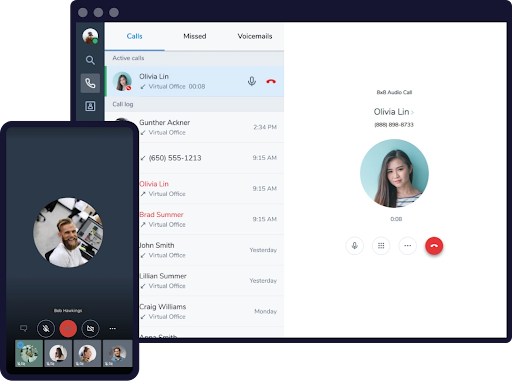
Features
- XCaaS platform: Combine UCaaS and CCaaS for a unified experience across communication channels.
- Global voice coverage: Access full public switched telephone network (PSTN) replacement and unlimited calling in up to 48 countries.
- AI capabilities: Employ speech analytics, automated quality management, and interaction analytics.
- Contact center tools: Leverage skills-based routing, IVR, and real-time analytics.
Pros
- Comprehensive compliance certifications, including the Health Insurance Portability and Accountability Act (HIPAA), the General Data Protection Regulation (GDPR), and SOC 2
- Strong international presence with data centers worldwide
- Advanced analytics and reporting capabilities
Cons
- May require significant training to use
- Features are separated across the platform's editions
Pricing
8x8 doesn't list pricing details on its website. Contact its sales team for a customized quote.
6. GoTo Connect
GoTo Connect, which merged Jive Communications with LogMeIn, delivers a streamlined cloud communications platform. It combines phone, meetings, and messaging into a single solution, offering simple and reliable tools for businesses of all sizes.
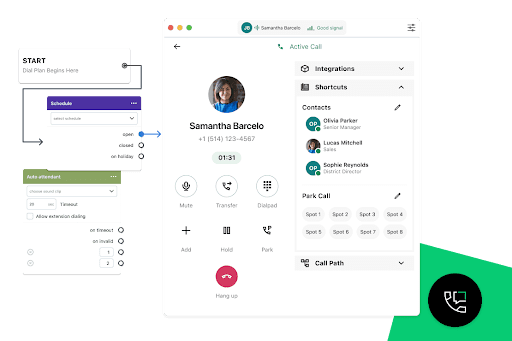
Features
- Visual dial plan editor: Design call flows with drag-and-drop tools and custom routing rules.
- Unified app: Use a single application for calls, meetings, messaging, and file sharing.
- Smart meeting tools: Host video conferences with noise suppression and virtual backgrounds.
- Call management: Manage call queues, ring groups, and time-based routing.
Pros
- User-friendly interface reduces setup and management time
- All-inclusive pricing means no hidden fees
- Offers strong integration with other GoTo products
Cons
- Limited international calling options
- Basic analytics in lower-tier plans
Pricing
The provider does not list pricing transparently. Contact the sales team for a quote.
7. Vonage
Vonage transformed from a consumer VoIP provider into a full enterprise communications platform. With its API-first approach and programmable communications capabilities, it's well-suited to businesses needing customizable solutions and developer-friendly tools.
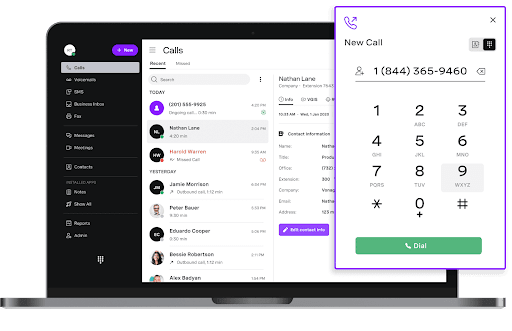
Features
- Communications APIs: Program voice, messaging, and video capabilities for custom applications.
- Smart numbers: Use virtual numbers with programmable routing and messaging.
- Business inbox: Manage unified messaging across voice, text messages, and social channels.
- Call management: Handle advanced call routing, IVR, and call recording with transcription.
Pros
- Highly customizable platform for specific business needs
- Strong API documentation and developer support
- Flexible integration options with existing systems
Cons
- May require development resources for full optimization
- More complex setup than plug-and-play solutions
Pricing
Offers several pricing plans, starting at $13.99 per user per month.
8. Dialpad
Dialpad stands out for its AI-powered voice intelligence platform and advanced features like real-time transcription, coaching, and conversation analytics. Dialpad also emphasizes smart automation and insights to improve communication effectiveness.
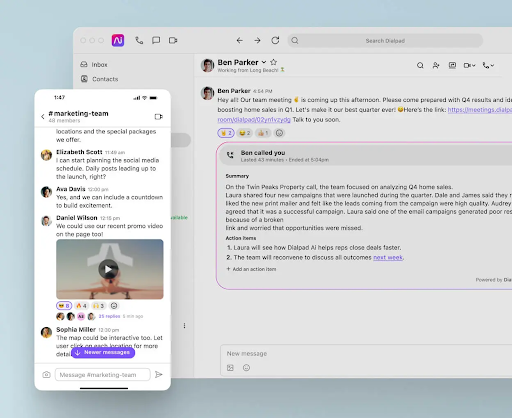
Features
- Voice intelligence: Access real-time transcription, sentiment analysis, and coaching.
- AI assistance: Automate note-taking, action item capture, and conversation insights.
- Smart routing: Route calls intelligently based on availability and expertise.
- Sales tools: Gain real-time recommendations, competitor mentions, and moment tracking.
- Unified platform: Combine voice, video, messaging, and contact center in one interface.
Pros
- AI capabilities for enhanced productivity
- Provides a strong mobile experience
- Built-in coaching and training tools improve team performance
Cons
- AI features may require fine-tuning.
- Basic plans restrict access to some advanced features
Pricing
Offers three paid pricing plans, starting at $15 per user per month when billed annually.
Note: Pricing current as of January 2025 and subject to change.
What is a cloud business VoIP service?
A cloud-based phone system or business VoIP service operates over the Internet, replacing traditional landlines, copper phone lines, or standalone PBX systems. This modern setup stores your phone system in secure data centers, eliminating bulky office equipment.
With a cloud VoIP service and a reliable Internet connection, your team can make and receive voice calls on desk phones, computers, or mobile devices (iOS and Android) while the provider manages the infrastructure in the cloud. This approach provides enterprise-grade features without the cost and hassle of maintaining hardware.
Benefits of a cloud VoIP service vs. on-premise systems
The rapid adoption of cloud VoIP is driving the growth of the business VoIP services market, valued at $162.4 billion in 2023 and expected to grow to $508.7 billion by 2030. AI-powered features like call routing and voice-to-text transcription play a key role in this growth by enhancing efficiency and customer service.
Key benefits of cloud VoIP include:
- Reduced capital expenses: Cloud VoIP replaces upfront hardware and installation costs with a predictable monthly fee.
- Simplified maintenance: Providers handle updates, security, and maintenance, freeing your IT team to focus on core tasks instead of managing hardware.
- Flexible scaling: As your business needs change, you can easily add or remove lines and integrate new locations through an online portal.
- Business continuity: Built-in cloud system redundancies ensure uninterrupted operations. During outages, the system automatically routes calls to mobile devices or alternate locations.
- Remote work enablement: Employees can work from anywhere on any device using their business phone numbers for professional communication across locations.
Top cloud business VoIP features to look for
Selecting the cloud VoIP phone service with the features your business needs is crucial for enhancing your communication systems.
Customization
Your VoIP service should fit your unique business needs. Look for systems that allow you to easily design call flows that match operations, including customizable routing based on factors like time and location. Systems should also support personalized settings for different departments, allowing for unique greetings and messages that reflect your brand.
Integrations
The best VoIP systems integrate seamlessly with existing business tools. Ensure you can connect directly with your CRM platform to display customer information and log interactions. The system should also link with essential tools like calendars and document management systems to streamline workflows.
Uptime guarantees
Reliability is key. Select a service with solid uptime guarantees and ensure clear SLAs define downtime and provide compensation for service interruptions. The provider should have multiple data centers and robust failover systems to provide continuous service.
Customer support and resources
Excellent customer support is vital. Choose a provider with 24/7 support across various channels and check for comprehensive training resources and migration support to ease your transition.
How to choose the right cloud business VoIP service
Choosing the right cloud business VoIP service requires careful thought to ensure it meets your business needs. Follow a few key steps to guide your decision-making process.
Align VoIP solutions with business objectives
Begin by mapping out your specific business needs:
- What issues are you trying to address with a new VoIP phone system?
- Which features are missing from your current system that are critical for operations?
- Are there any efficiency bottlenecks affecting your team?
Also, consider future growth plans, such as an expected increase in users, potential new markets, and additional features your business will need as it expands.
Assess service reliability
Service reliability goes beyond uptime statistics. Evaluate the service provider’s network infrastructure and bandwidth, looking at data center locations, network capacity, redundancy, and how it manages call quality and traffic during peak usage times. Plus, check the provider’s methods for measuring and reporting service quality, its responsiveness to performance issues, and how it communicates system statuses.
Verify compliance and data protection standards
Make sure your VoIP service complies with necessary regulatory requirements, particularly if you're in a regulated industry. Examine the security measures the provider has in place, such as end-to-end encryption for calls and data, access control, and authentication options.
Check for regular security audits and adherence to compliance standards like HIPAA or GDPR. Be sure you understand the provider's data handling practices, including where and how data is stored, data retention and deletion policies, and data backup and recovery procedures.
Determine the Total Cost of Ownership
Finally, calculate the total cost of ownership (TCO), which includes more than just subscription fees. Factor in installation, equipment, and costs for additional features or services. Consider potential savings from switching to a VoIP service, such as reduced travel costs and improved operational efficiencies.
Next steps: Implement cloud VoIP to enhance your business communications
Traditional phone systems can't keep up with the flexibility and scalability modern businesses need, which is why switching to a cloud-based VoIP service is a smart choice. The transition brings cost savings, improved flexibility, and powerful customization options.
Ready to get started? AVOXI's global coverage and seamless integration make it the ideal choice for optimizing your business communications. Contact us today to see how we can help you build a more connected and efficient future.
