Top VoIP Call Center Solutions for Businesses in 2025
Managing high call volumes, consistent customer service, and outdated phone systems can overwhelm agents and lead to long wait times and frustrated customers. These issues often result in high maintenance costs, limited features, and constant worries about system failures.
Modern Voice over Internet Protocol (VoIP) systems help you cut costs, add features on demand, and manage your entire call center operations from anywhere—all while improving call quality and customer experience.
To help you transform your call center into a well-oiled machine, we’ll discuss the top seven VoIP call center solutions for businesses in 2025.
7 best VoIP call center solutions
Finding the right VoIP call center solution can transform how your business handles customer interactions, improving efficiency and service quality. Below are the seven best VoIP call center solutions.
AVOXI
AVOXI provides global VoIP call center software solutions with coverage in over 170 countries. Its intelligent routing connects customers to the best call center agents based on skills and availability. Ideal for businesses expanding internationally, AVOXI offers local phone numbers, robust customer relationship management (CRM) platform integrations, and enterprise-grade features in an intuitive, easy-to-use platform.

-
Features:
- Virtual queue management: Direct calls to agents based on skills and availability using smart routing rules.
- Real-time analytics: Track call volumes, agent performance, schedule adherence, and customer satisfaction metrics from a centralized dashboard.
- Global coverage: Provide local phone numbers in over 170 countries to establish a strong regional presence.
- CRM integration: Connect seamlessly with popular CRM platforms like Salesforce and HubSpot for efficient customer data management.
Pros:
- Straightforward setup requiring minimal technical knowledge
- Excellent call quality with built-in HD voice optimization
- 24/7 customer support with dedicated account managers
- Flexible pricing plans that scale with business growth
Cons:
- Advanced features require higher-tier plans.
- The mobile app lacks full functionality compared to the desktop version
Pricing:
- Starts at $24.99 per user per month with Salesforce integration, automatic call distribution (ACD) routing, real-time dashboards, and agent webphone
- Offers a free demo
8x8
8x8 offers a Unified Communications (UC) platform with advanced contact center capabilities by integrating voice, email, chat, and social media into one interface. With its strong security certifications and geo-redundant infrastructure, 8x8 ensures a reliable and secure performance.
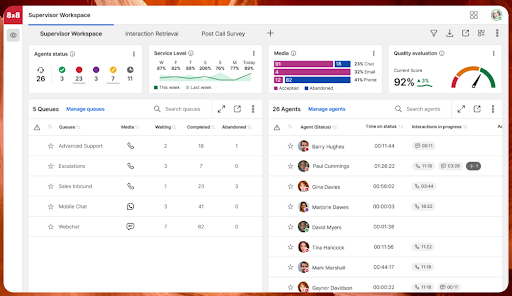
Features:
- Omnichannel routing: Manage voice, email, chat, and social media interactions seamlessly from a single interface.
- AI-powered analytics: Generate actionable insights into customer sentiment and agent performance to optimize service.
- Speech analytics: Automatically analyze call recordings for quality assurance and performance improvements.
- Workforce management: Schedule tasks and track agent productivity across teams to improve efficiency.
Pros:
- Comprehensive unified communications features
- Strong security compliance certifications
- Extensive integration options
Cons:
- The complex interface may challenge new users
- Setup requires technical expertise
Pricing:
- Provides custom pricing
- Offers a live demo
RingCentral
RingCentral’s cloud-based contact center solution offers advanced call routing and collaboration tools. Its intelligent interactive voice response (IVR) enables businesses to design custom call flows without technical expertise.
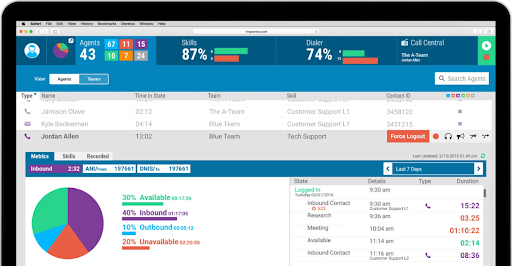
Features:
- Intelligent IVR: Create custom call flows effortlessly using a drag-and-drop interface to enhance callers’ experiences.
- Skills-based routing: Automatically match customers with the most qualified agents to resolve issues efficiently.
- Quality management: Record, monitor, and score agent interactions to improve performance and support ongoing training efforts.
- Outbound campaigns: Design and manage automated call campaigns while ensuring compliance with built-in regulatory tools.
Pros:
- Excellent voice quality with proprietary network
- Rich features for both inbound and outbound calls
- Strong integrations with Microsoft Teams and other business tools
Cons:
- Configuration requires technical expertise
- Premium support is only available on higher-tier plans
Pricing:
- Starts at £52 (63.91 USD) per agent per month when billed annually
- Offers a 14-day free trial
Intermedia Unite
Intermedia Unite (formerly Telax) provides a simple VoIP call center solution that emphasizes reliability and ease of use. It helps small- to medium-sized businesses maintain professional communications with a 99.99% uptime guarantee.
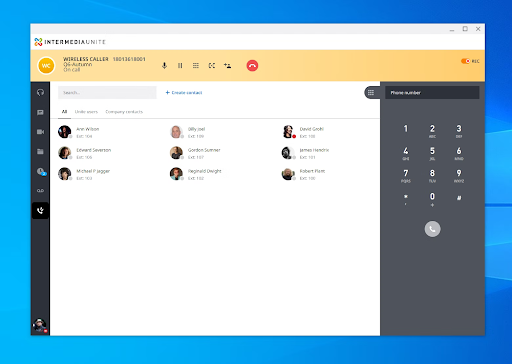
Features:
- Advanced call queuing: Manage multiple call queues with customizable rules, announcements, and prioritization options.
- Real-time supervisory tools: Monitor live calls, whisper to agents, or use call barging to provide training and support.
- Custom reporting: Create and schedule detailed reports on key metrics and team performance for better decision-making.
- Mobile integration: Allow agents to handle calls seamlessly from anywhere using mobile devices for greater flexibility.
Pros:
- All-inclusive pricing with no hidden fees
- Excellent voice quality with built-in quality of service monitoring
- Free white-glove setup and onboarding
Cons:
- Standard packages include only basic analytics
- Smaller teams may find the system overly complex
Pricing:
- Provides custom pricing
- Offers a 30-day risk-free trial
Vonage
Vonage (formerly NewVoiceMedia) is another AI-powered contact center as a service (CCaaS) solution that delivers robust API tools for custom integrations. It uses AI to analyze conversations, helping businesses identify customer interaction trends.
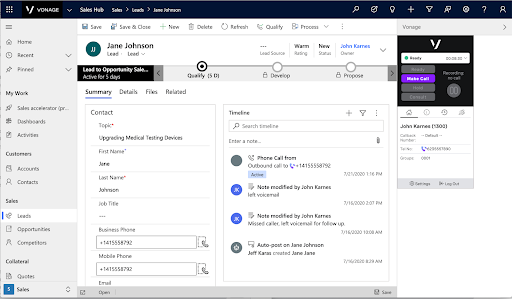
Features:
- Dynamic routing: Route calls intelligently based on customer data, the time of day, and agent skills to improve efficiency.
- Conversation analyzer: Use AI to identify trends and insights into customer interactions for more effective service strategies.
- Unified agent desktop: Consolidate all customer communications into a single screen for streamlined workflows.
- Custom CRM cards: Automatically display relevant customer information during calls to enhance agent productivity.
Pros:
- Deep integrations with Salesforce and major CRMs
- Flexible API platform for custom integrations
- Strong compliance and security features
Cons:
- Unified communications as a service (UCaaS) and CCaaS run on separate platforms
- Advanced features have a steeper learning curve
Pricing:
- Starts at $20.99 per month per line when billed annually (excluding taxes and fees)
- Offers a demo for some features
Dialpad
Dialpad stands out due to its AI-powered call center technology, which supports agents in real time. Its voice intelligence platform also provides live transcriptions, sentiment analysis, and automatic call scoring.
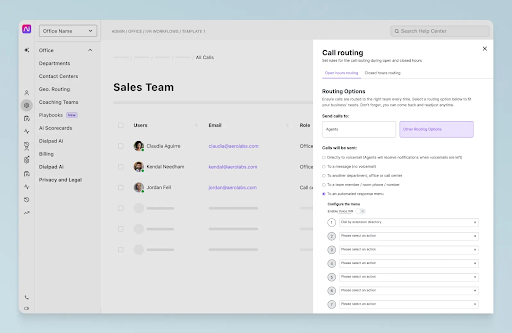
Features:
- Real-time assist cards: Offer agents automatic suggestions during calls to improve responsiveness and efficiency.
- Voice intelligence: Generate live transcriptions and perform sentiment analysis for every call to gain actionable insights.
- Smart routing: Direct calls intelligently based on agent availability, skill level, and historical performance for better outcomes.
- Automated QA: Use AI to automatically score 100% of calls, ensuring consistent quality and performance monitoring.
Pros:
- Innovative AI features enhance agent performance
- Clean, modern interface with an easy learning curve
- Integrated video conferencing and team messaging
Cons:
- The AI features require fine-tuning for specific industries
- The platform costs more than basic VoIP providers
Pricing:
- Starts at $80 per user per month
- Offers a 14-day free trial
GoTo Connect
GoTo Connect is another AI-enabled contact center solution with an emphasis on user-friendly design. Its visual dial plan editor simplifies call flow creation without requiring technical expertise.
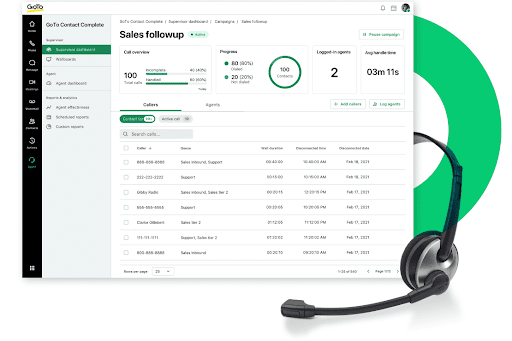
Features:
- Visual dial plan editor: Create custom call flows effortlessly using an intuitive drag-and-drop interface.
- Time-based routing: Automate call handling by setting up rules based on business hours and time zones.
- Agent management tools: Monitor agent status and performance in real-time to enhance productivity.
- Call analytics: Track key metrics and performance data with pre-built, easy-to-read dashboards.
Pros:
- Reliable uptime with geographically distributed data centers
- Good value for basic call center needs
- Video conferencing capabilities included
Cons:
- The platform offers limited advanced features for enterprise use
- Larger businesses may find scalability restricted
Pricing:
- Starts at $26 per user per month
- Offers a 14-day free trial
What is VoIP?
VoIP is a phone service that runs through your Internet connection instead of traditional phone lines or landlines. But what does this really mean for your call center?
Think of VoIP as turning your voice into tiny digital packages—similar to emails—that travel over the Internet. When these packages reach their destination, they convert back into sound. This process happens so quickly that conversations flow naturally, just like a regular phone call.
Why choose a VoIP call center?
Switching to a cloud VoIP call center from traditional call centers transforms how your business communicates and offers flexibility and powerful features. Let’s explore the key benefits that make VoIP the smart choice for modern businesses:
Lower costs
Moving to VoIP typically reduces call center costs by 40–90% compared to traditional phone systems. You won't need to buy or maintain expensive Private Branch eXchange (PBX) hardware, and you'll benefit from lower per-minute call rates, especially for international calls.
Moreover, IT support needs will decrease since updates happen automatically through the cloud. You’ll only pay for the lines and features you use, setup costs are minimal, and rapid deployment is possible across your organization.
Better scalability
The cloud infrastructure of VoIP systems makes your business expansion seamless across local and international markets. Your team can scale instantly during peak seasons, while the ability to add local numbers worldwide lets you establish market presence without physical offices. Since international calling rates are significantly lower with VoIP, your global expansion becomes both simpler and more cost-effective.
Improved call quality
Modern VoIP systems often deliver higher voice quality than traditional phone lines. With HD voice capabilities, your conversations remain crystal-clear while automatic quality monitoring and optimization work behind the scenes to maintain excellent call quality. Plus, built-in tools handle network issues proactively, ensuring consistent quality across all your locations.
Comprehensive performance analytics
Your call center data holds powerful strategic potential, and it’s just waiting for you to discover it. Advanced analytics transform raw information into meaningful performance indicators and provide real-time dashboards that reveal critical insights about agent productivity, agent auxiliary time, and customer interactions. With these tools, you can make informed decisions that continuously elevate service quality.
Integration capabilities
VoIP call centers seamlessly connect with your existing business tools, creating a more efficient workflow for your team. Your CRM, help desk, and customer service platforms can automatically share data with your phone system, giving agents instant access to customer information during calls.
This integration eliminates the need for manual data entry and reduces the time agents spend switching between applications.
How to migrate from an on-premise call center to VoIP
Moving your call center to VoIP doesn't have to be disruptive. With the right strategy, you can transition smoothly while maintaining service quality. Here are the key steps to making the switch seamless and efficient.
Step 1: Assess your current setup and requirements
Start by evaluating your existing phone system and documenting your current call flows, features, and integrations. You should also make note of peak call volumes, the number of concurrent calls you have, and any special requirements like compliance recording or specific routing rules.
This information will help you choose the right VoIP service and ensure you don't overlook anything important during the switch.
Step 2: Check your internet infrastructure
Your internet connection becomes your phone line with VoIP, so it needs to be robust and reliable. A typical VoIP call requires a bandwidth of 30–100 Kbps per direction (upstream and downstream), depending on the codec used. Multiply this by your maximum number of concurrent calls to determine your bandwidth needs.
Consider adding a backup Internet connection to prevent downtime. Additionally, ensure that your network equipment can prioritize voice traffic for the highest call quality.
Step 3: Choose your deployment approach
You have two options for migration: a complete cutover or a gradual transition.
A complete cutover means switching everything to VoIP at once, which works well for smaller operations. On the other hand, a gradual transition lets you move one department or team at a time, which reduces risk but takes longer. Consider your business needs and risk tolerance when choosing your approach.
Step 4: Train your team
Your agents will need training on the new system before the switch. Schedule sessions to cover basic features first, then move on to advanced tools.
You can create quick reference guides for common tasks and designate power users who can help others during the transition.
Step 5: Plan the cutover
Pick a transition time that minimizes impact on your operations. Typically, the best time is during off-hours or over a weekend. You should also have a rollback plan ready in case of unexpected issues.
If possible, keep your old system running in parallel for a short period during the transition so you can quickly switch back if needed.
Step 6: Monitor and optimize
After the switch, closely monitor call quality and system performance. Gather feedback from agents and customers to identify any issues that need attention.
Your VoIP provider’s technical support team should be ready to help you fine-tune settings for optimal performance.
Related: Call Center Setup Requirements Checklist
Making the right choice for your business
Choosing the right VoIP call center solution is about finding the balance between your current needs and future growth plans.
Consider starting with a detailed assessment of your requirements. How many agents do you need to support? What integrations are essential for your workflow? What’s your budget per agent? Use these answers to narrow down your options.
Most providers offer free trials or demonstrations—so take advantage of these to test the user interface and features with your team before making a final decision.
Ready to transform your call center operations? Contact us today to learn how AVOXI can help you make a smooth transition to a modern VoIP solution that fits your unique business needs.
Commonly Asked VoIP Call Center Solutions Questions
Call center VoIP uses VoIP technology to manage voice calls, replacing traditional phone lines. It enables advanced features like call routing, IVR, call analytics, and remote work support.
AVOXI’s VoIP solutions provide high-quality, cost-effective tools to refine call center processes and improve customer experiences.
