Enhance Your Zoom Business Phone Number with AVOXI
Your Zoom business phone number is more than just a way to make calls. It’s also the backbone of your customer communications. However, even the most reliable systems hit roadblocks, such as fragmented international coverage, clunky integrations, or static features that lag behind important business needs. These problems can become even more pronounced as your teams expand across borders.
But what if you could enhance your Zoom phone with greater flexibility, global reach, and advanced call-handling features? Here’s the good news: pairing AVOXI’s virtual local direct inward dialing (DID) numbers with Zoom Phone solves these pain points and transforms your communication stack into a strategic asset. Think global numbers in over 170 countries, AI-powered call routing, and enterprise-grade scalability—all within the Zoom interface your team already trusts.
No overhaul. No compromises. Just smarter, faster, and more adaptable conversations.
Ready to see how? Let’s dive in.
Zoom business phone overview
Zoom Phone has quickly become a go-to Voice-over-Internet Protocol (VoIP) service for businesses that want a unified communication hub. As part of the Zoom Workplace ecosystem, it blends voice calls, video meetings, team chat, and contact center tools into a single cloud-based platform, which is ideal for hybrid teams.
But how does it perform for scaling businesses with global ambitions? Let’s examine its strengths and limitations to explain why pairing it with AVOXI’s virtual numbers unlocks its full potential.
Key features of the Zoom business phone
Some of the main features that come with the Zoom business phone include:
- Cloud-based VoIP service: Because Zoom Phone is a cloud-based service, there’s no need for expensive on-premise hardware. This makes it a flexible and scalable VoIP phone system for businesses.
- Global coverage and call routing: Zoom Phone supports international calling, with coverage in over 45 countries. Businesses can establish a local presence with direct dial numbers and advanced call forwarding options.
- Integrated communication tools: You can seamlessly switch between voice calls, team chat, and video meetings within the Zoom Workplace for more efficient collaboration.
- Advanced call management: Features like interactive voice response (IVR ), auto attendants, call queues, and call recording improve efficiency and customer experience.
- Device flexibility: Whether you’re using a desk phone, mobile device, or softphone app, Zoom Phone ensures that you can stay connected anytime and anywhere.
- Customer relationship management (CRM) and business app integrations: Zoom Phone connects with major business phone system tools, such as Salesforce, Microsoft Teams, and RingCentral, for a unified workflow.
Enterprise-grade security: End-to-end encryption and compliance with industry standards protect sensitive telephony data.
Benefits of using Zoom for business communications
Here are some of the benefits businesses can enjoy when they choose Zoom Phone for communication:
- Scalability: Businesses of all sizes, from startups to enterprises, can expand their phone system without major infrastructure changes.
- Unified communications: Everything from phone calls to video conferencing happens in a single platform, which reduces the need for multiple providers.
- Reliable call quality: Zoom's global data centers optimize call quality, giving users clear audio even in remote locations.
Cost-effective: Flexible calling plans, including unlimited regional calling for the United States and Canada, make Zoom a budget-friendly option for small businesses.
Drawbacks of using Zoom Phone
Zoom Phone excels at core telephony, but businesses with complex global needs often hit roadblocks, including the following:
- Limited global DID options: Businesses that want a larger selection of virtual numbers may require an additional provider. Zoom’s virtual local numbers are available in only 49 countries, which leaves gaps in emerging markets.
- Porting challenges: Some businesses face delays when trying to port existing numbers to Zoom Phone.
- Add-on costs: Zoom Phone’s base service is affordable, but advanced features like call transcription, AI-powered voicemail, and contact center tools may come at an extra cost.
- Limited customization: While Zoom Phone offers a wide range of features, customization options may be limited compared to some enterprise-level private branch exchange systems.
It’s clear that Zoom Phone is a robust business phone system. However, companies with a global presence often need more flexibility than it can provide. That’s where AVOXI’s VoIP service comes in. With AVOXI’s Zoom Phone integration, businesses can expand their reach, improve call handling, and ensure that they have the best mix of telephony solutions.
In the next section, we’ll look at how AVOXI enhances Zoom business phone numbers, making international communication easier, more affordable, and more effective.
Why should you integrate AVOXI with Zoom?
While Zoom Phone is a powerful business phone system, integrating it with AVOXI’s virtual local DID numbers unlocks even greater flexibility, call quality, and global coverage. Businesses that rely on international calling, contact centers, or remote teams can benefit from a more scalable and reliable VoIP phone system that meets their growing communication needs.
What are virtual phone numbers?
A virtual phone number is a cloud-based number that doesn’t rely on a specific phone line or location. Instead, it routes calls over the internet, which allows businesses to establish a local presence in multiple countries without a physical office.
Virtual numbers support inbound and outbound calls, call forwarding, and IVR, which makes them essential for customer support, sales teams, and global operations.
You can learn more about how virtual numbers work with Zoom in our Ultimate Guide to Using Virtual Phone Numbers with Zoom.
5 key benefits of integrating AVOXI with Zoom
1. Expanded global coverage
Zoom Phone offers international calling in over 45 countries, but AVOXI takes it even further. With virtual numbers available in over 170 countries, businesses can connect with customers worldwide without expensive international fees.
2. Enhanced call quality and reliability
Because AVOXI uses VoIP technology, businesses can receive high-quality calls, even for long-distance and cross-border communications.
By using geo-redundant data centers, AVOXI minimizes call drops, latency, and jitter while providing businesses with a reliable global voice for Zoom service. This translates to cost savings, increased flexibility, and simpler management.
3. Advanced call handling and features
AVOXI enhances Zoom business phone numbers with features like:
- Intelligent call routing: You can automatically direct inbound calls to the right team based on region, business hours, or IVR selections.
- Call forwarding and failover protection: AVOXI’s Zoom integration ensures that you don’t experience missed calls, even if one system experiences downtime.
- Call recording and analytics: This integration also gives businesses insights into their call performance and customer interactions.
- CRM integration: With AVOXI, you can sync with tools like Salesforce, Microsoft Teams, and RingCentral for a seamless workflow.
4. Cost-effective international calling
Using AVOXI’s VoIP platform alongside Zoom allows businesses to reduce international phone service costs significantly. Companies can then leverage local DID numbers to route outbound calls through the most affordable channels, eliminating the need for costly long-distance rates.
5. Seamless scalability
Growing businesses need a business phone system like AVOXI that adapts to their needs. AVOXI makes it easy to:
- Add or remove virtual numbers on demand
- Expand into new markets with direct dial numbers
- Support remote and distributed teams with a cloud-based infrastructure
By integrating AVOXI’s virtual local DID numbers with Zoom Phone, businesses gain an optimized telephony solution that supports global expansion, enhances call handling, and ensures top-tier voice quality.
How to integrate AVOXI virtual phone numbers with Zoom
Integrating AVOXI with your existing Zoom Phone system is a straightforward process that can help you maximize your Zoom business phone number. Check out the seven step process below.
Step 1: Access the SIP marketplace
Navigate to the Session Initiation Protocol (SIP) Marketplace within your AVOXI account. Once there, you can view available options and select the appropriate settings for your business phone system.
Step 2: Submit your integration request
Within the SIP Marketplace, select Zoom from the available menu options. After you submit a request for integration, an account manager will contact you to discuss the next steps.
Step 3: Configure your integration
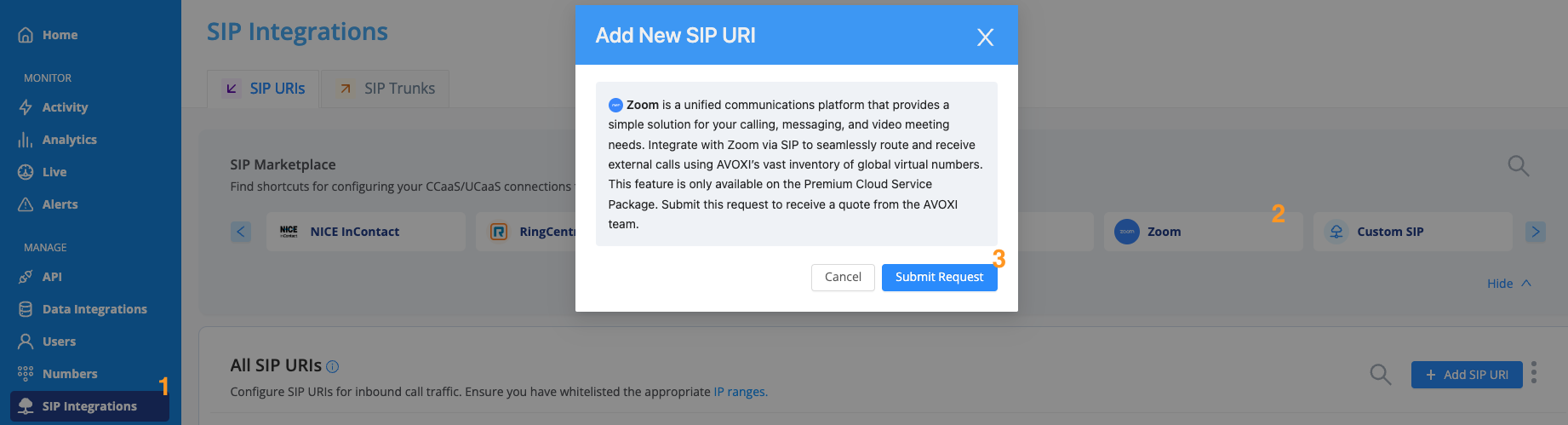
After finalizing your request, AVOXI configures the integration within the platform. During this phase, the system automatically creates your SIP uniform resource identifier (URI) and SIP trunk, which lay the groundwork for a smooth connection.
Step 4: Create a Zoom URI
Setting up a Zoom URI is a key step in the integration process. Here’s how to do it:
- Navigate to the URI tab: Once you’re in the SIP Marketplace, switch to the URI tab.
- Select Zoom: Choose Zoom from the SIP Marketplace menu.
- Name your URI and assign a SIP address: Provide a meaningful name for the URI and select the appropriate SIP address from the dropdown. (Note: The termination identifier is optional.)
This URI acts as the virtual endpoint for incoming and outgoing calls on your Zoom business phone number.
Step 5: Create a Zoom Trunk
Next, you need to establish a Zoom trunk for your phone service. Here’s how:
- Submit a support case: Contact AVOXI support at [email protected] to initiate trunk creation.
- Follow the trunk setup steps: Use the options available in the Trunks tab (you might require additional configuration from the support team).
The trunk facilitates secure, high-quality voice calls between your Zoom Phone system and AVOXI’s network.
Step 6: Enable numbers for Zoom
After a successful configuration, you can enable your chosen virtual phone numbers with Zoom using these steps:
- Navigate to the numbers section: Select the numbers you want to integrate with your Zoom Phone service.
- Assign the SIP integration: Scroll to the bottom of the Number Profile, choose the relevant SIP integration, and authorize the selection.
- Execute bulk operations: Enable numbers in bulk by using the modification tools on the Numbers page, if necessary.
This step guarantees that your Zoom business phone number is ready to handle both inbound and outbound calls across regions.
Step 7: Review and adjust forwarding rules
After enabling your numbers, you should verify that your forwarding rules align with your regional requirements:
- Check your Number Profile: Make sure that each number links to the correct SIP URI, especially since Zoom URIs are location-specific.
- Make adjustments if necessary: If multiple SIP URIs exist, confirm that the system forwards calls to the proper endpoint.
Accurate forwarding rules are crucial for maintaining call quality and guarantee that your call routing is efficient.
Following these steps, businesses can seamlessly integrate AVOXI’s advanced virtual number capabilities with Zoom Phone services for an enhanced, reliable, and globally scalable business phone system.
Scale your business reach with AVOXI and Zoom
Integrating Zoom Phone with AVOXI's platform enhances your business communications by providing global voice coverage in over 170 countries, superior call quality through a network of Tier 1 carriers, and seamless SIP forwarding to your existing Zoom environment. This integration also allows you to maintain your current communication setup while expanding your reach and ensuring reliable, high-quality voice services.
AVOXI’s support team is ready to help you through every step—from configuring SIP integrations to troubleshooting any issues. This support guarantees that your business benefits from enhanced call quality and reliable voice infrastructure.
With these tools at your disposal, you can confidently scale your operations and stay ahead of your competition.
Contact us today to learn more about how integrating AVOXI with Zoom can transform your business communications.
FAQs
Does Zoom offer business phone numbers?
Yes, Zoom provides business phone numbers through its Zoom Phone service. This cloud-based phone system offers features like unlimited domestic calls, SMS messaging, voicemail transcription, and call recording.
Can I get a virtual phone number for my business?
Absolutely. Virtual phone numbers allow businesses to establish a presence in multiple regions without a physical office. AVOXI offers a vast selection of virtual local DID numbers in over 170 countries, and these numbers seamlessly integrate with Zoom Phone to enhance global reach and call quality.
Who is Zoom Phone for?
Zoom Phone is for businesses of all sizes, from startups to large enterprises, that are looking for a cloud-based phone system with advanced VoIP capabilities. It’s particularly beneficial for remote teams, customer support centers, and organizations that need a scalable, feature-rich communication solution.
